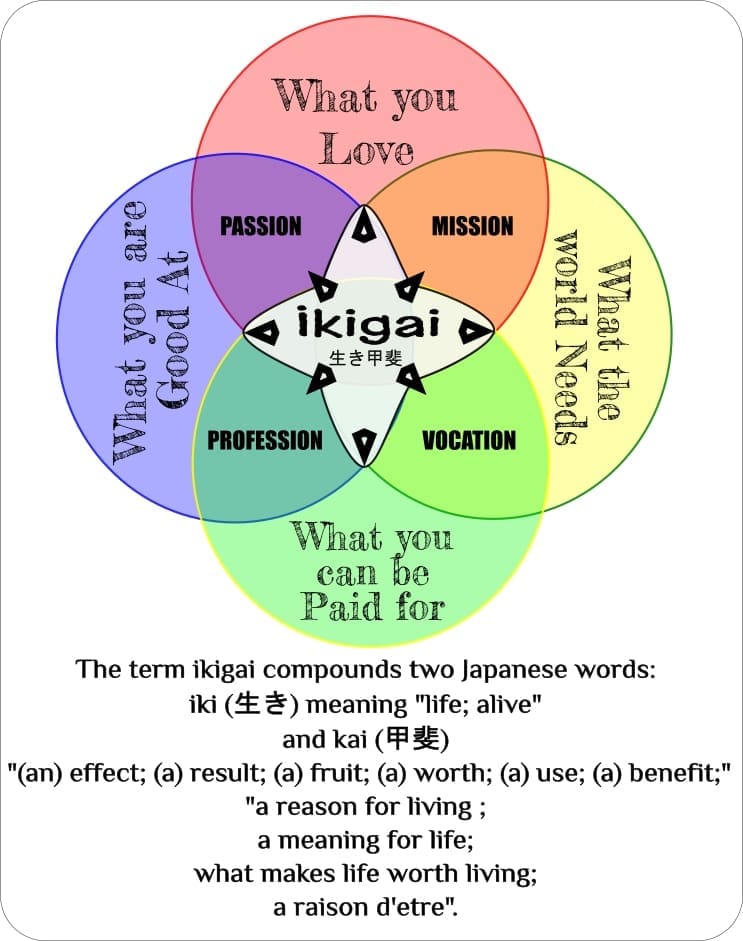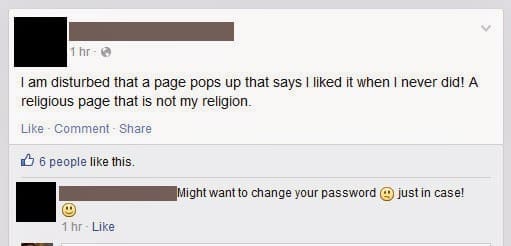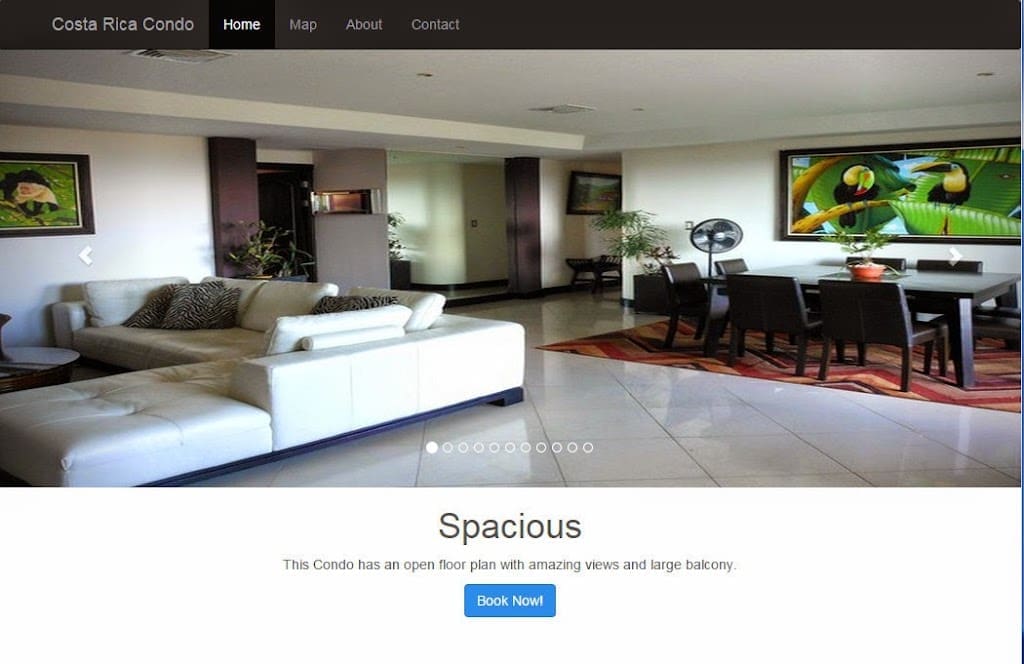There is a saying that goes something along the lines of “it’s good enough for government work”, meant to indicate that it could be better, but will be enough. Generally, it indicates not the best quality but enough to pass inspection.
This sort of attitude can originate from a variety of things. Most often from the pressure to save money, in my point of view. The product or project is being rushed so that it can get paid for as being done or corners are being cut. The extensively planned, coordinated, and collaboratively written proposal and project plans are done, and the personnel assembled is flawless. But months later, now that the purchase order finally arrived, component parts or sub-contractors cost more. Being agile isn’t just a programmer’s technical discipline, business in todays’ new normal is handling several emergencies simultaneously, while balancing on disaster.
Good enough is not. If anyone is truly a craftsman about what they do, they care about the products they make or the service they provide. The degree to which that attitude can be instilled in every little contribution that makes up a whole complex product, or service offering is what sets apart the good enough from the exceptional or the extra-ordinary.
The phrase “good enough for government work” previously meant it was the highest quality. Products often had to pass quality standards that were higher than those commercially offered and were tested and inspected regularly for consistency. American inventive ingenuity, building a better mousetrap and finding what works, improving on that.
I’ve done umpteen hundred government proposals or bids. I can attest to a higher level of perfection demanded in composing communications when responding to a federal government solicitation. It requires the highest quality of accuracy and in the shortest amount of time.
“Perfectionism is not the same thing as striving to be your best. Perfectionism is the belief that if we live perfect, look perfect, and act perfect, we can minimize or avoid the pain of blame, judgement, and shame. It’s a shield. It’s a twenty-ton shield that we lug around thinking it will protect us when, in fact, it’s the thing that’s really preventing us from flight.”
“When perfectionism is driving us, shame is riding shotgun and fear is that annoying backseat driver!”
Brené Brown
Fear is not an emotional environment conducive to creating improvement. Being able to have honest, objective communication when reviewing and editing draft content in a workgroup setting is required to produce the final draft before its submission due date and time. Any review should feature kindness as well as accuracy. The essence of review is humility.
Regular, honest, and kind reviews from multiple sets of eyes on draft communications are a required part of the process. It can be at the beginning when composing, in between as it is being assembled, or at the end when reviewing for content, pricing, compliance, and accuracy.
Finding a balance between good enough and perfect is continuously working to redefine your “mvp” – minimum viable product into an “MVP” – maximum value product.
Discovering what clients require and desire is an infinite process of regular and consistent live communications to ascertain and document. Discovery of relevant, current information about your clients’ desires and requirements contributes to improvement in outgoing communications and responses.
When a document review discussion centers on how to best show and communicate the details of what and how your team can deliver what the client is asking for, improvement starts to occur. Having and improving on the textual framework that tells the story of how your management operates, company established policy, and processes documented for how your company performs services or delivers products is important.
I’ve found that when there is time and financial pressure, an operating basis of consistently creating the minimum viable while adopting a kind, continuous improvement attitude makes creating maximum value more attainable. It doesn’t always take time, but it can take patience.
mvp

Verinotis, LLC
Human communications & sales development services
Mark V. Przybylski, MMBR
Phone: 541.450.9171
E-mail: mark@verinotis.com
Here’s a link to the capabilities statement for Verinotis, LLC